Error 404 Not Found is one of the most common errors on the web, but it can be frustrating for users and harmful to your site’s SEO. This article will help you understand what a 404 error is, its causes, impacts, and how to resolve it, while showcasing examples of custom and creative 404 pages designed by All-In Factory.
What Does Error 404 Not Found Mean? Definition and Origin
The 404 Not Found error is an HTTP status code indicating that the server couldn’t find the requested web page. In other words, the URL entered by the user doesn’t correspond to any file or resource on the server.
Meaning
The 404 code means that the server was contacted and received the request, but it didn’t find the requested resource. This can happen for several reasons, such as a deleted page or a mistyped URL.
Origin
The term “404” comes from the original specifications of the HTTP protocol, where each status code represents a specific server response. The initial “4” indicates a client error (e.g., a malformed request), and the following “04” specifies the exact nature of the error.
Causes of the 404 Error and How to Avoid Them
404 errors can arise from various sources, and it’s crucial to identify them to prevent recurrence.
Common Causes
- Broken Links: Internal or external links pointing to pages that no longer exist.
- Misdirected URLs: Users might make typographical errors when entering the URL.
- Site Structure Changes: Reorganising pages without proper redirects.
- Page Deletion: Removing pages without setting up redirects.
How to Avoid Them
- Regular Link Checks: Use tools to detect and fix broken links.
- 301 Redirects: Set up permanent redirects for deleted or moved pages.
- URL Management: Ensure all modified URLs are correctly redirected.
- Sitemaps and Robots.txt: Keep these files updated to help search engines understand your site’s structure.
The Impact of the 404 Error on User Experience and SEO
404 errors can negatively affect user experience and your site’s SEO.
User Experience
A 404 page can frustrate users and discourage them from continuing to browse your site. This can increase bounce rates and reduce user satisfaction.
SEO
404 errors also impact SEO:
- Indexing: Search engines may interpret many 404 errors as a sign of neglect.
- Page Authority: Broken links can dilute the authority of your site’s pages.
- User Engagement: A high bounce rate can signal to search engines that your site doesn’t provide a good user experience.
How to Fix a 404 Error on Your Site
To fix a 404 error, follow these steps:
- Identify 404 Errors: Use Google Search Console or other analytics tools to find pages with errors.
- Fix Broken Links: Update or remove internal and external links that lead to 404 pages.
- Set Up 301 Redirects: Redirect old URLs to relevant pages.
- Create a Custom 404 Page: A well-designed 404 page can help retain users on your site.
Custom and Creative 404 Pages by All-In Factory
At All-In Factory, we believe that every 404 page is an opportunity to increase user engagement and demonstrate your brand’s personality. Here are some examples of creative 404 pages:
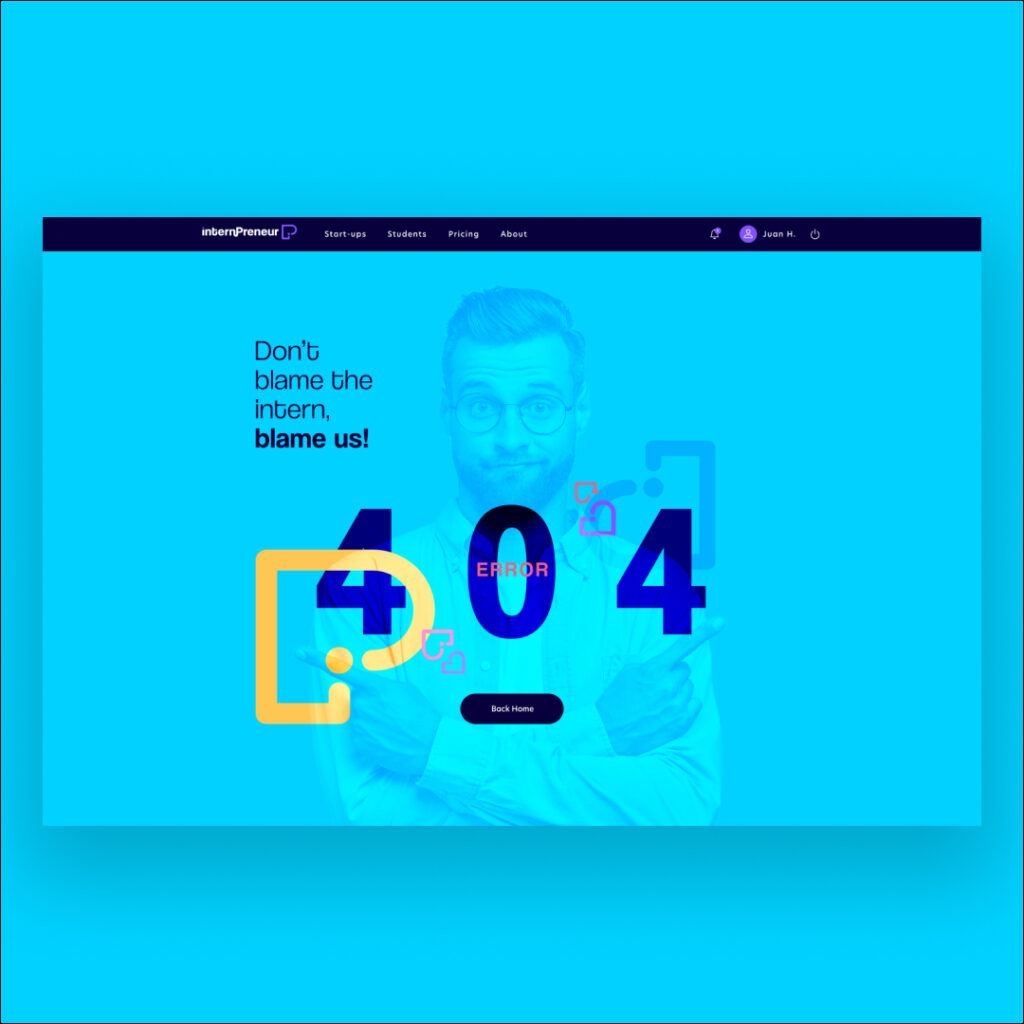
Error 404 for InternPreneur

Error 404 for Sliiice
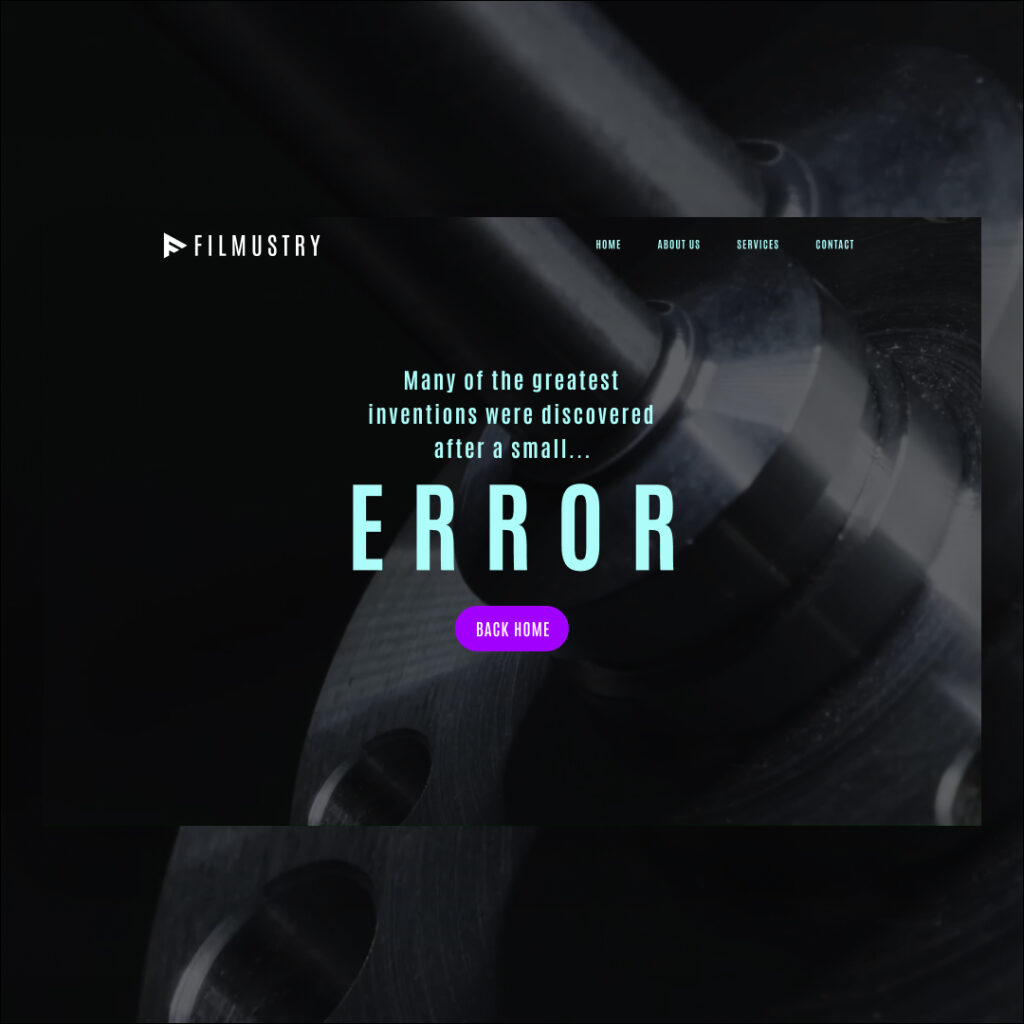
Error 404 for Filmustry
In conclusion, understanding and resolving 404 errors is essential for maintaining a good user experience and optimising your site’s SEO. For tailored solutions and creative 404 pages, trust All-In Factory. Contact us to learn more about our website redesign and SEO optimisation services. We are here to help you maximise your online presence and achieve your business goals.


 English
English Français
Français Deutsch
Deutsch
Leave a Reply